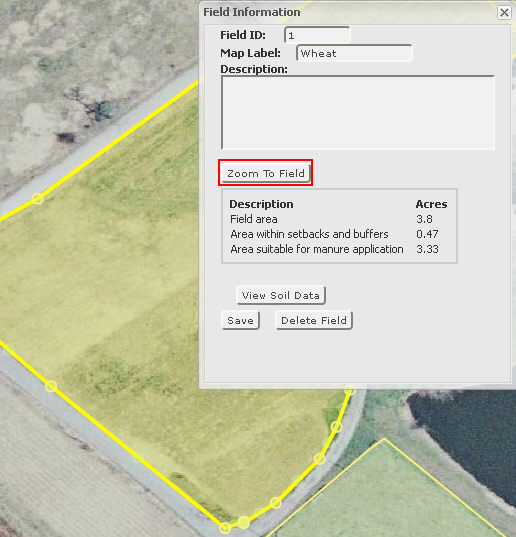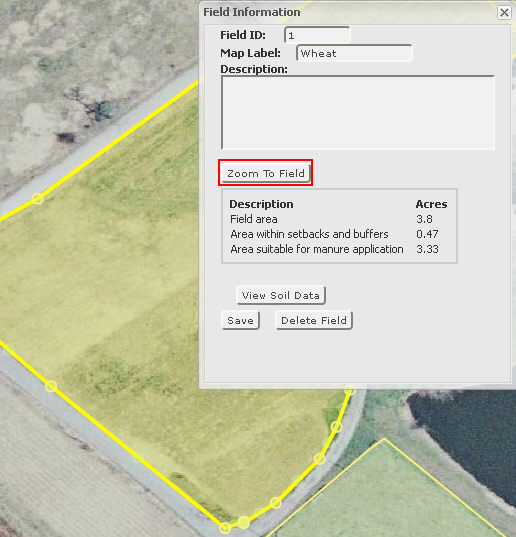
Zoom to Field option is available when a field is selected in the "Draw Field" mode. When completing a field or selecting a field, the "Field Information" window will open. The option to "Zoom to Field" tab will be available. By clicking on this tab, the selected field will zoom in and will be centered in the middle of the map. This option is very useful when adjusting field boundaries.